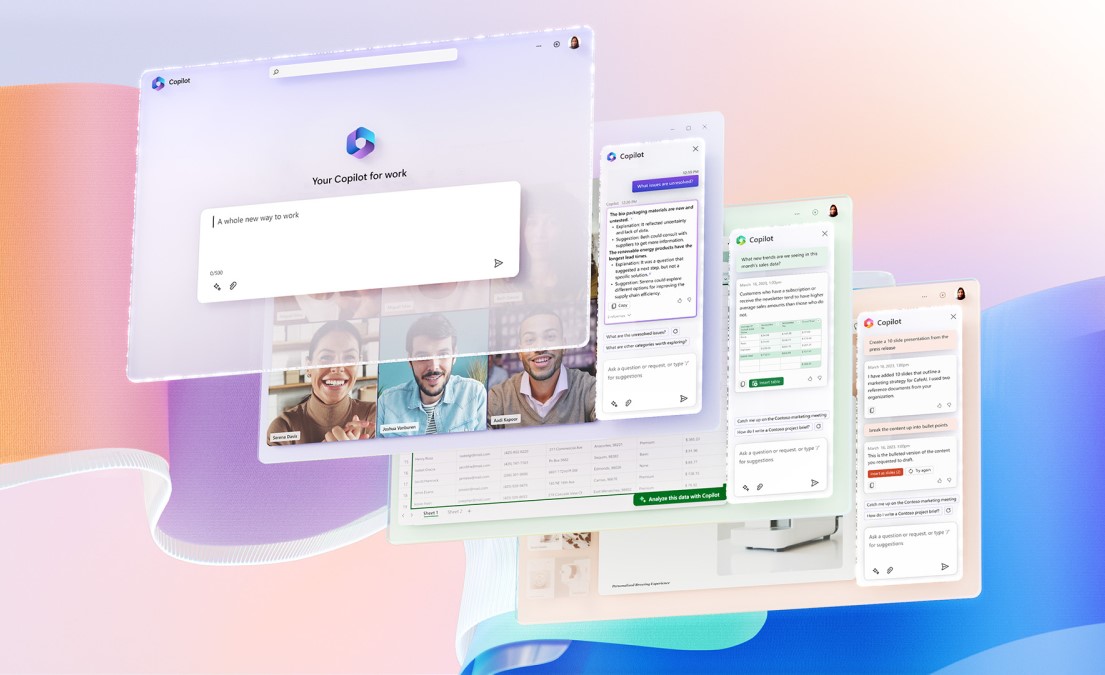
365 Copilot Readiness test
CoPilot is an AI-powered feature within Microsoft 365 that provides personalized assistance and automates tasks, revolutionising your business’s IT strategy. With CoPilot, businesses can boost productivity, streamline operations, and stay ahead of the competition in today’s fast-paced digital world.
What is CoPilot and How it Can Revolutionise Your Business’s IT Strategy
In today’s fast-paced digital world, businesses need to stay ahead of the curve to remain competitive. One way to achieve this is by leveraging the power of technology to streamline operations and boost productivity. That’s where CoPilot comes in. CoPilot is an AI-powered feature within Microsoft 365 that provides personalised assistance and automates tasks, revolutionising your business’s IT strategy. With CoPilot, businesses can benefit from increased efficiency, enhanced collaboration, and improved decision-making. By analysing user behaviour and preferences, CoPilot offers real-time assistance and task automation, reducing the time and effort required to perform tasks within Microsoft 365 applications. It also provides personalised recommendations and supports multiple languages, making it accessible to users around the world. Whether it’s document formatting, presentation creation, email management, spreadsheet creation, or task management, CoPilot is a valuable tool that can transform the way businesses operate. Stay ahead of the competition and optimise your IT strategy with CoPilot.
What is CoPilot?
CoPilot is an AI-powered feature that offers personalised assistance to users within the Microsoft 365 suite of applications. By utilising natural language processing (NLP) and machine learning algorithms, CoPilot understands user queries and provides real-time assistance. Whether it’s formatting a document, creating a presentation, managing emails, or performing calculations in a spreadsheet, CoPilot can help streamline tasks and boost productivity. Although currently in preview and available to a limited number of users, CoPilot is set to revolutionise the way businesses operate by providing tailored recommendations, automating repetitive tasks, and improving overall efficiency. Stay ahead of the competition and unlock the full potential of your business’s IT strategy with CoPilot.
The Benefits of CoPilot
CoPilot offers a wide range of benefits that can revolutionise your business’s IT strategy:
-
Increased Productivity: CoPilot is a game-changer when it comes to boosting productivity within your business. By providing personalised assistance and automating tasks, CoPilot streamlines operations and reduces the time and effort required to perform tasks within Microsoft 365 applications. Whether it’s formatting a document, creating a presentation, managing emails, or analysing data in spreadsheets, CoPilot’s intelligent algorithms and real-time assistance help users complete tasks more quickly and efficiently. With CoPilot by their side, employees can focus on high-value activities, driving productivity and achieving better results for your business.
-
Personalised Assistance: CoPilot takes personalised assistance to the next level by continuously learning from user behaviour and preferences. Through its advanced algorithms and machine learning capabilities, CoPilot understands individual user needs and provides tailored recommendations, ensuring a truly personalised experience. Whether it’s suggesting the most relevant formatting options for a document, offering design recommendations for a presentation, or providing customised email management strategies, CoPilot adapts to each user’s unique requirements. By offering personalised assistance, CoPilot enhances user satisfaction, boosts efficiency, and empowers individuals to work in a way that aligns with their preferences and work style.
-
Real-time Assistance: CoPilot is like having a virtual assistant by your side, providing invaluable real-time assistance as you navigate through Microsoft 365 applications. Whether you’re drafting a document, creating a presentation, or managing your emails, CoPilot is there to help you overcome challenges and complete tasks more efficiently. With its ability to understand user queries and context, CoPilot offers step-by-step guidance, relevant suggestions, and instant solutions to ensure a seamless workflow. By providing immediate support and eliminating the need for time-consuming searches or trial-and-error, CoPilot empowers users to work with confidence and achieve optimal results in real-time. Say goodbye to productivity roadblocks and hello to a more streamlined and efficient work process with CoPilot.
-
Task Automation: CoPilot takes the burden off repetitive tasks within Microsoft 365 applications by automating them with precision and accuracy. From generating reports to creating templates, CoPilot streamlines workflows and reduces the need for manual input, freeing up valuable time for more strategic activities. By minimising the risk of errors that can occur with manual data entry, CoPilot ensures data integrity and enhances the overall efficiency of your business operations. With CoPilot handling the repetitive tasks, your team can focus on high-value activities that drive innovation and growth.
-
Multilingual Support: CoPilot breaks down language barriers and fosters global collaboration by offering robust multilingual support. With the ability to understand and assist in multiple languages, CoPilot ensures that users from different regions and backgrounds can fully leverage its capabilities. Whether it’s communicating with international clients, collaborating with remote teams, or accessing resources in different languages, CoPilot empowers businesses to operate on a global scale. By promoting inclusivity and enabling seamless communication, CoPilot enhances cross-cultural collaboration and opens up new opportunities for growth in diverse markets. Embrace the power of multilingual support with CoPilot and unlock the full potential of your global business strategy.
How CoPilot Can Help Your Business
CoPilot can assist with a variety of tasks within the Microsoft 365 suite of applications, including:
-
Document Formatting: CoPilot is your trusted companion when it comes to document formatting within Microsoft 365 applications. With its intuitive guidance, CoPilot provides step-by-step instructions on how to format documents to perfection. From adding headings, tables, and images to adjusting margins, fonts, and styles, CoPilot ensures that your documents are visually appealing and professionally formatted. Whether you’re a seasoned pro or a novice user, CoPilot’s assistance empowers you to create polished documents with ease, saving you time and effort. Say goodbye to the frustration of manual formatting and let CoPilot elevate the quality of your documents.
-
Presentation Creation: CoPilot takes your presentations to the next level by offering a wealth of suggestions and recommendations. From slide design to content creation, CoPilot provides valuable insights and ideas to captivate your audience. Whether it’s selecting the perfect layout, suggesting impactful visuals, or offering tips on effective storytelling, CoPilot ensures that your presentations leave a lasting impression.
-
Email Management: CoPilot revolutionises the way you manage your emails within Microsoft 365. With its intelligent features, CoPilot helps you stay organised by automatically organising emails, setting up filters to prioritise important messages, and even composing responses with suggested content. Say goodbye to email overload and hello to a streamlined and efficient email management experience with CoPilot.
-
Spreadsheet Creation: CoPilot is your trusted companion when it comes to creating spreadsheets and performing calculations. From generating charts and graphs to automating complex formulas, CoPilot simplifies the process and ensures accurate data analysis. With CoPilot’s assistance, you can create powerful spreadsheets that provide valuable insights and drive informed decision-making.
-
Task Management: CoPilot helps you stay on top of your tasks and deadlines with its intuitive task management features. From setting up reminders to creating to-do lists, CoPilot keeps you organised and ensures that nothing falls through the cracks. With CoPilot as your virtual task manager, you can prioritise your workload, increase productivity, and achieve your goals with ease.
Embrace the power of CoPilot across Microsoft 365 applications and experience a new level of efficiency and effectiveness in your work.
Is CoPilot Right for Your Business?
CoPilot offers a wide range of benefits that can help businesses streamline their work processes and enhance productivity. But is CoPilot the right fit for your specific business needs? Let’s explore some key factors to consider.
First and foremost, you need to assess whether your business heavily relies on Microsoft 365 applications. If your team frequently uses tools like Word, PowerPoint, Excel, and Outlook, then CoPilot can greatly assist in maximising the efficiency and effectiveness of these applications. From document formatting and presentation creation to email management and task management, CoPilot offers tailored solutions for each of these areas.
Another aspect to consider is the amount of repetitive tasks and manual input involved in your daily workflows. If your team spends a significant amount of time on mundane and repetitive tasks, CoPilot’s task automation capabilities can be a game-changer. By automating these tasks, CoPilot frees up valuable time that can be redirected towards more strategic activities, such as innovation and growth.
If your business operates on a global scale or collaborates with international clients or remote teams, CoPilot’s multilingual support becomes even more valuable. It eliminates language barriers and fosters cross-cultural collaboration by providing robust language assistance. This feature ensures that users from different regions and backgrounds can fully leverage CoPilot’s capabilities without any communication gaps.
Lastly, it’s essential to assess whether your business values efficiency, accuracy, and data integrity. CoPilot minimises the risk of errors that can occur with manual data entry, ensuring data integrity across your operations. It also enhances the overall efficiency of your business through its intuitive guidance and intelligent features.
So, if your business heavily relies on Microsoft 365 applications, struggles with repetitive tasks, values global collaboration, and aims for efficiency and accuracy, CoPilot is the right solution for you. With CoPilot as your trusted companion, you can unlock the full potential of your business by saving time, increasing productivity, and driving growth.
Ensuring Security Before Implementing CoPilot
Before implementing CoPilot within your business, it is crucial to prioritise security measures to safeguard your data and maintain confidentiality. Here are some key considerations to ensure a secure implementation:
-
Data Privacy: Review your organisation’s data privacy policies and ensure they align with the use of CoPilot. Understand how CoPilot handles and processes data to ensure compliance with relevant regulations, such as GDPR.
-
User Access Controls: Implement robust user access controls to limit CoPilot’s usage to authorised personnel only. Assign appropriate permissions and roles to ensure that sensitive information is accessed and utilised by authorised individuals.
-
Secure Authentication: Enforce strong authentication methods, such as multi-factor authentication, to prevent unauthorised access to CoPilot and the underlying Microsoft 365 applications. Regularly review and update authentication protocols to stay ahead of potential security threats.
-
Data Encryption: Enable encryption for data transmission and storage within CoPilot and Microsoft 365 applications. This ensures that sensitive information remains protected, even in transit or when stored in the cloud.
-
Regular Updates and Patches: Stay up to date with the latest security updates and patches for CoPilot and Microsoft 365 applications. Regularly install updates to address any vulnerabilities and protect against emerging security threats.
-
Employee Training and Awareness: Educate your employees about the importance of security best practices when using CoPilot. Train them on how to identify and report potential security risks, such as suspicious emails or unauthorised access attempts.
-
Incident Response Plan: Develop a comprehensive incident response plan that outlines the steps to be taken in the event of a security breach or data compromise. This plan should include procedures for containment, investigation, and recovery.
By implementing these security measures, you can ensure a safe and protected environment for CoPilot within your organisation. Prioritising security not only safeguards your data but also instills confidence in your employees and stakeholders, enabling them to fully embrace the benefits of CoPilot without compromising on security.
Getting Ready for CoPilot with MPR IT Solutions
At MPR IT Solutions, we understand the importance of a smooth and secure transition when implementing CoPilot within your business. Our expert team is here to guide you through the process and ensure that you are fully prepared to leverage the benefits of CoPilot. Here’s how we can help:
-
Security Assessment: Our team will conduct a comprehensive security assessment of your existing IT infrastructure to identify any vulnerabilities or gaps that need to be addressed before implementing CoPilot. We will work closely with you to develop a tailored security plan that aligns with your business needs and ensures the protection of your data.
-
Data Migration: If you are currently using other IT solutions, our experienced technicians will assist you in migrating your data seamlessly to Microsoft 365. We will ensure that your data is transferred securely and that all necessary configurations are in place to support the implementation of CoPilot.
-
Training and Onboarding: We provide comprehensive training and onboarding sessions to familiarise your team with the features and functionalities of CoPilot. Our experts will guide your employees on how to effectively utilize CoPilot to enhance productivity, streamline operations, and maximise the benefits of Microsoft 365.
-
Customisation and Integration: We understand that every business has unique requirements. Our team will work closely with you to customise CoPilot to align with your specific business needs. We can integrate CoPilot with other applications and workflows to ensure a seamless user experience and maximise the value of your IT investments.
-
Ongoing Support and Maintenance: Our partnership doesn’t end with the implementation of CoPilot. We provide ongoing support and maintenance services to ensure that your CoPilot experience remains smooth and uninterrupted. Our dedicated support team is available to address any technical issues, provide guidance, and keep your CoPilot environment up to date with the latest features and security patches.
With MPR IT Solutions by your side, you can confidently embark on your CoPilot journey. We will help you navigate the complexities of implementation, ensure a secure environment, and empower your business to embrace the transformative power of CoPilot within Microsoft 365. Get in touch with us today to start preparing for a seamless transition to CoPilot.
